 |
 |
|
|
Featured Products |
|
|

|
|
|
|
|
|
|
|
Where to get help? |
|
|
|

|
|
 |
|
|
|
|
|
|
 |
|
|
|
|
|
|
|

|
|
|
|
|
|
|
|

|
|
|
|
 |
|
|
|
|
 |
Business Software Series |
 |
|
|
 |
|
BizEasy Inventory |
|
A Lightweight Solution to Monitor your Inventory |
|
An user-friendly,
lightweight inventory system designed to
handle all inventory movement and simple trading work flow. BizEasy
Inventory includes all features required to adjust, control and monitor your
stock flow. In addition, BizEasy Inventory let you produce invoice,
recept, bill and payment slip so as to handle simple trading operation. All data are automatically summarized by numerious receivable,
payable, inventory and profit reports. |
|
Platform: Windows 7/Windows Vista /Windows XP |
|
|
|
 |
|
|
|
|
|
|
 |
General Features |
|
 |
 |
|
Multi-language Support |
|
BizEasy supports English, Traditional Chinese and Simplified Chinese user interface. BizEasy
also support Unicode while you enter data, which means you can enter text in any language supported by Microsoft Windows. |
|
|
 |
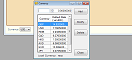 |
|
Multi-Currency |
|
BizEasy allow you to set up the currencies and exchange rate associated with
your customers/vendors. Then in all documents like voucher, purchase order, invoice, receipt,
payment slip etc., simply select the customer/vendor for that document,
BizEasy will finalize all accounting data in the selected currency and local currency. |
|
|
 |
 |
|
Multi-Company and Multi-User |
|
Purchase of BizEasy license is one-time-off and is per machine. Once BizEasy
is installed on your PC, you can create at most 10 company databases and
unlimited no. of user for those databases. |
|
|
 |
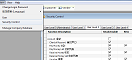 |
|
Security Control with Multiple Level of User |
|
Using the security control feature of BizEasy, users can be divided into groups
so that user belong to different groups are limited to use part of the
functions of BizEasy. |
|
|
 |
 |
|
Connect Company Departments and Branches through Company Network or Internet |
|
No matter where and when, the powerful networking feature of BizEasy make it
possible to share your company data in real-time to your departments and
branches. BizEasy centralized your company data and effectively allocate
your resources. BizEasy also support use of Microsoft SQL Server as the
centralized database. |
|
|
 |
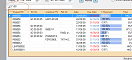 |
|
Quick and User-friendly Record Filtering and Sorting |
|
In almost all kinds of record lists, BizEasy provides powerful filtering and
sorting tool to find record by single or multiple criteria. Use of special
search characters is also supported, making your search more flexible. |
|
|
 |
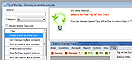 |
|
Keywords Search Question and Answer |
|
We gather common questions from our customers and make these question searchable
by keyword. In BizEasy, you can easily find standard and updated answers
through its easy-to-use help system. |
|
|
|
 |
Invoicing and Billing Features |
|
 |
 |
|
Establishing Trading Workflow |
|
Depend on the edition, BizEasy contain most of the documents and feature
required in a trading workflow. Starting from making a quotation, BizEasy
help to transmit data and link up other documents so as to complete the
workflow. While making the documents, BizEasy automatically handles behind
all data including accounting, receivable, payable, inventory etc. |
|
|
 |
 |
|
Sales Invoice and Bill(supplier's invoice) |
|
Production of invoice and bill are the key features of BizEasy. Apart from
using one-click production, you can create your invoice and bill from scratch if
your company don't need SO and PO. |
|
|
 |
 |
|
Receipt and Payment Slip |
|
When you select a customer in a blank receipt, BizEasy list out all the
unsettled invoice and debit note for that customer so that you can fully or
partially settle the payment. Just one-click you can produce the cheque
from receipt. Similar features are available when producing payment slip
from bill or credit note. |
|
|
 |
 |
|
Billing and Payment Monitoring |
|
Your customer may do partial payment when you create receipt. In this
case, BizEasy help you monitor their settlement progress by displaying the
percentage of paid amount for each invoice and debit note. Same advantage
can be taken in the purchase operation. |
|
|
 |
 |
|
Rich-Text Document Remark |
|
Apart from the product details, many trading documents have lengthy payment
terms and agreement. To fulfill this requirement, BizEasy let you to
enter, import or export rich-text document to the remark of all trading
document. |
|
|
 |
 |
|
Project and Profit Analysis |
|
Depend on the edition, BizEasy includes reports to calculate the profit or loss of a single
sales order or invoice. If you have order which involves many documents
and incomes and expenses, you can use Project feature to analyse the net profit. |
|
|
 |
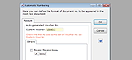 |
|
Automatic Numbering of Document No |
|
To maintain uniqueness of record number, BizEasy automatically generate formated
number for most kinds of documents and records. The number can be customized to
include numberic increment, date information, etc. |
|
|
 |
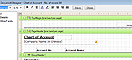 |
|
Fully Customizable Document Format using Build-in Editor |
|
For most kinds of documents like quotation, sales order, purchase order,
invoice, debit note, credit note, receipt, voucher etc., the printouts are fully
customizable using the build-in editor. Along with the purchase of BizEasy
business software series, we include service about document formatting.
Please see our Free Services section for details |
|
|
 |
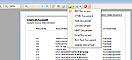 |
|
Export of Document Printout and Report to Excel, PDF etc. |
|
Nearly all record in BizEasy are printable. And all printable record can
be exported to common format such as Excel, PDF, html, rtf, gif, jpg, png etc. |
|
|
|
 |
Inventory Features |
|
 |
 |
|
Item Type |
|
For each product you trade, you can choose wether it is a stock item, non-stock
item or service. BizEasy automatically keeps track of all stock movement
of stock item and clearly records the inventory quantity and amount. |
|
|
 |
 |
|
Minimum Stock Level and Re-order Quantity |
|
While you place order
and sell your products, BizEasy automatically calculate the quantity you need to
re-order by considering the SO and PO quantity. You may also define a minimum
stock level in the calculation so that you won't be out of stock. |
|
|
 |
 |
|
Multiple Warehouses |
|
There are four warehouses available for normal storage and one additional
warehouse for recording the stock being lent out and return. In all kinds
of transaction involving stock movement, you can always select the warehouse to
move stock in or out. |
|
|
 |
 |
|
Customizable Item Properties |
|
To make it suitable for different kinds of products and companies, BizEasy allow
you to customize the properities of items. For example, if you don't like
to classify item by size and color, you can change it to material and quality. |
|
|
 |
 |
|
Cost Calculation,
First-in First-out or User Select |
|
When you deliver your product to customers, BizEasy allow you to select the
exact lot of stocks or by default use first-in first-out method to choose the
stocks for you. The cost of sales will automaticlly calculate in
both conditions and the amount of stock in your inventory will be clearly
listed. |
|
|
 |
 |
|
Stock No(Lot #) and Serial No. |
|
In all documents you make to move your stock in, you can define the stock
no.(lot #) and serial no. for every piece of goods. Using these
identities, the required stock can be easily found when you deliver or
examine your stock. |
|
|
 |
 |
|
Linking Item Photo in Intranet or Internet |
|
Each product in BizEasy can have it own picture linked to an image file. The
image file can be placed in your local PC, network server or even in the
Internet. |
|
|
 |
 |
|
Barcode Scanning and Labeling |
|
BizEasy support many kinds of barcode. You can search or add products to
document using barcode scanner. BizEasy also have reporting feature to
produce customizable barcode label using normal laser printer. |
|
|
 |
 |
|
Stock Adjustment, Stock Transfer |
|
When damage or loss exist in stock, BizEasy let you to adjust the
onhand stock quantity. The adjustment can be specific to certain lot no.
or serial no. Similar operation can be done when you need to transfer
stock between different warehouses. |
|
|
 |
 |
|
Lend,
Consign and Return Stock |
|
For some reason, you may need to lend
or consign stock to customer or vendor. BizEasy's lend and return stock feature
help you record lend or consignment operation. Stock return progress and
expiration date are clearly listed so that you will never mess it up. |
|
|
 |
 |
|
Monitor Onhand Stock and Movement |
|
BizEasy automatically keep track of your stock movement, onhand stock quantity
and amount in real time. Stock status are clearly listed in the filtering
and grouping window in which you can search, group and print the required stock
list. You may also view stock status of the past by simply change the "as
at" date. |
|
|
|
|
|
|
|
|
|
|
|